Defraggler (Latest Version)
Defraggler is a small utility for computers running Microsoft Windows that lets you defrag hard drives on your system. While Windows comes with a defragmenting utility, Defraggler has several unique features that Windows Defragmenter and third-party defragmenting software can't beat.
Defraggler is a quick, safe way to speed up your PC. Defraggler speeds up your computer by placing all the parts of a file on the same section of the hard drive. When Windows goes to access that file, it only has to look in one area of the drive, which speeds things up.
Defraggler also attempts to move all of your files to the start of the hard drive, which makes them faster to access.
Defraggler differs from other defrag tools on the market, by enabling you to quickly and simply defrag the files you want to, without having to process the whole drive. Simply launch Defraggler, select the file or folder and defragment it in just a few seconds. No more struggling with the Windows defragmentation tool!

Here are some key features of "Defraggler":
Defrag Individual Files:
· Most defragmentation tools only let you defrag the whole drive. Defraggler gives you the power to select individual files and folders to defrag. So you can get the job done in seconds, rather than waiting for the whole drive to complete. Of course if you want to defrag the whole drive Defraggler will let you do that too.
Compact and Portable:
· Defraggler was written in the same compact architecture as other Piriform products (CCleaner and Recuva). This results in a compact single EXE application, which can be copied to a thumbdrive and then used whenever you need it, without a complex installation process. The EXE itself is less than 1MB!
Vista Support:
· Defraggler supports all OSs released since Windows 2000, this includes Windows 2000, 2003, XP and Vista. Although 64-bit support is not included in this version, we are working on compatibility, so it will be available soon! Additionally Defraggler supports both NTFS and FAT32 file systems.
Locate Files on the Drive:
· After analysis Defraggler lists all the fragmented files on the drive. Selecting one or many will highlight their location on the disk. Allowing you to visually see the location of files on the disk.
What's New in This Release: [ read full changelog ]
· Improved defrag speed of large files in 32-bit OSs.
· Improved drive analysis speed.
· Improved Solid State drive detection.
· Fixed bug with incorrect position of Defraggler item in file/folder context menu.
· Added option to enable/disable shell extension.
· Fixed problem with df.exe sometimes aborting.
· Fixed file type exclusion bug.
· Added support for the Kurdish language.
· Added last scheduled defrag information.
· Shell extension fixed to work correctly with UAC.
· Translation fixes.
· Online Help link fixed.
· Minor bug fixes.
Reasons why this program is marked as ad-supported:
· Offers to download or install software or components (such as browser toolbars) that the program does not require to fully function: Google Toolbar

Defraggler is a quick, safe way to speed up your PC. Defraggler speeds up your computer by placing all the parts of a file on the same section of the hard drive. When Windows goes to access that file, it only has to look in one area of the drive, which speeds things up.
Defraggler also attempts to move all of your files to the start of the hard drive, which makes them faster to access.
Defraggler differs from other defrag tools on the market, by enabling you to quickly and simply defrag the files you want to, without having to process the whole drive. Simply launch Defraggler, select the file or folder and defragment it in just a few seconds. No more struggling with the Windows defragmentation tool!

Here are some key features of "Defraggler":
Defrag Individual Files:
· Most defragmentation tools only let you defrag the whole drive. Defraggler gives you the power to select individual files and folders to defrag. So you can get the job done in seconds, rather than waiting for the whole drive to complete. Of course if you want to defrag the whole drive Defraggler will let you do that too.
Compact and Portable:
· Defraggler was written in the same compact architecture as other Piriform products (CCleaner and Recuva). This results in a compact single EXE application, which can be copied to a thumbdrive and then used whenever you need it, without a complex installation process. The EXE itself is less than 1MB!
Vista Support:
· Defraggler supports all OSs released since Windows 2000, this includes Windows 2000, 2003, XP and Vista. Although 64-bit support is not included in this version, we are working on compatibility, so it will be available soon! Additionally Defraggler supports both NTFS and FAT32 file systems.
Locate Files on the Drive:
· After analysis Defraggler lists all the fragmented files on the drive. Selecting one or many will highlight their location on the disk. Allowing you to visually see the location of files on the disk.
What's New in This Release: [ read full changelog ]
· Improved defrag speed of large files in 32-bit OSs.
· Improved drive analysis speed.
· Improved Solid State drive detection.
· Fixed bug with incorrect position of Defraggler item in file/folder context menu.
· Added option to enable/disable shell extension.
· Fixed problem with df.exe sometimes aborting.
· Fixed file type exclusion bug.
· Added support for the Kurdish language.
· Added last scheduled defrag information.
· Shell extension fixed to work correctly with UAC.
· Translation fixes.
· Online Help link fixed.
· Minor bug fixes.
Reasons why this program is marked as ad-supported:
· Offers to download or install software or components (such as browser toolbars) that the program does not require to fully function: Google Toolbar

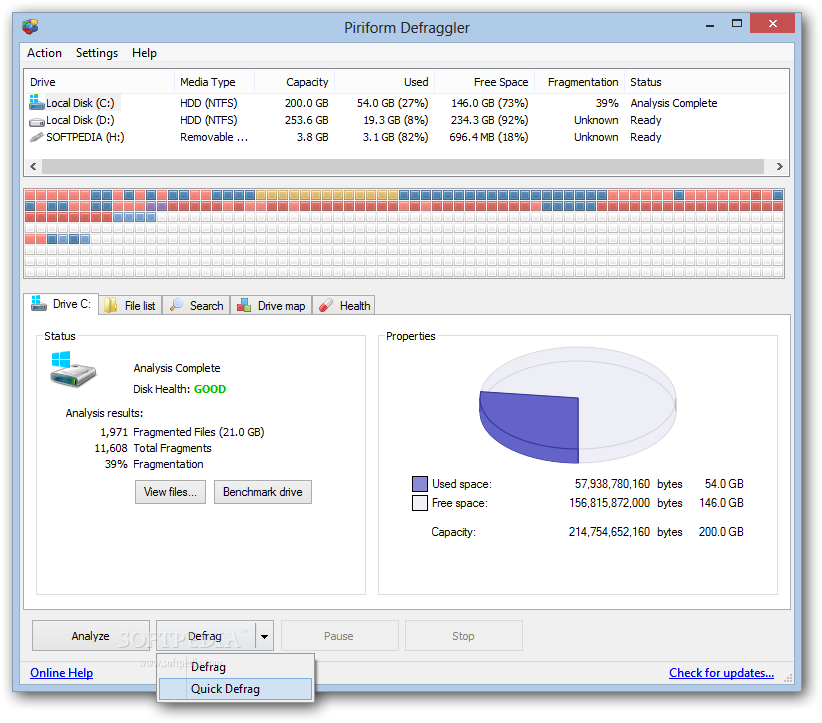
Comments